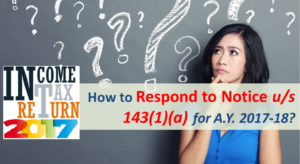
In an earlier Post regarding Communication u/s 143(1)(a) for PAN XXXxxxxxXX for the A.Y. 2017-18 we had asked readers to wait for further clarity from Income tax department as was communicated by them through their helpline number – 18001034455.
But it’s more than 10 days now and there have been NO further clarification coming from department, we thought we should start responding to Proposed adjustment u/s 143(1)(a) of Income Tax Act, 1961 Notice.
Why taxpayers are getting Notice u/s 143(1)(a)?
The Section u/s 143(1)(a) existed earlier too but has not been used extensively by tax department. What has happened this time they are sending out notices even if there is slightest mismatch between Form 16, Form 16A and Form 26AS versus the return filed.
Even for deductions u/s 80TTA which exempts interest income up to Rs 10,000 in savings bank account which mostly do no figure out in Form 16 are receiving notices. The problem is we still do NOT know what proof tax department would require for this exemption.
Download: Ultimate Tax Saving ebook with tax calculator FY 2017-18
All pensioners who do not have to submit their investment declaration u/s 80C too are receiving this notice.
Other than that salaried employees who have not submitted their investment proofs or rent receipts to their employers and claimed such deductions at the time of filing the return are getting these notices.
How to respond to Notice u/s 143(1)(a)?
The notice mentions that you should respond to the same within 30 days of receiving it. We list down steps you should follow to respond to the notice.
Step 1: Login to the efiling portal – incometaxindiaefiling.gov.in
Step 2: Goto e- Proceeding > eAssessment menu
For some tax payers this section may show nothing even if they have received notice. This is because it takes 2 to 3 days for the details to appear.
This is what is visible on clicking the above menu options.
Also Read: How are your Investments Taxed?
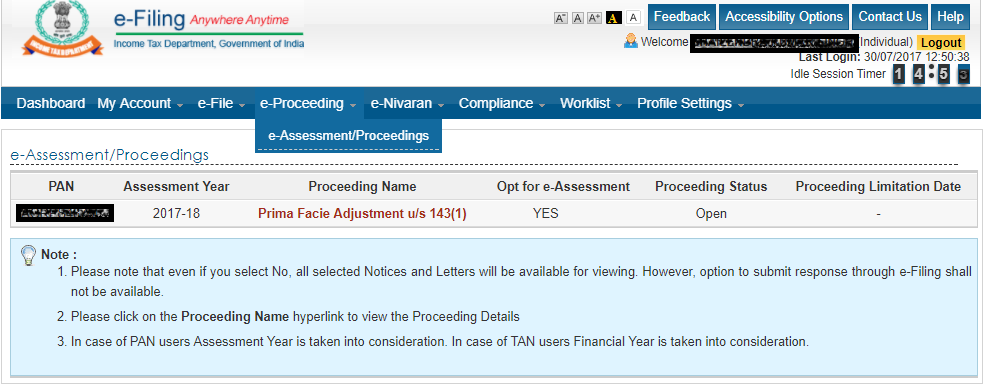
Step 3: Click on Prmia Facie Adjustment u/s 143(1)
This will open the next screen
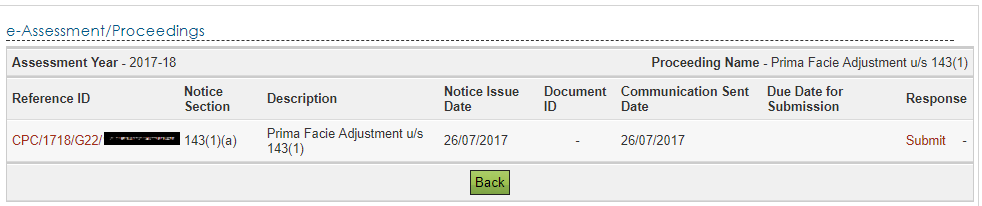
Also Read: Best Tax Saving Investments u/s 80C
Step 4: Choose “Submit” to Direct to the next page
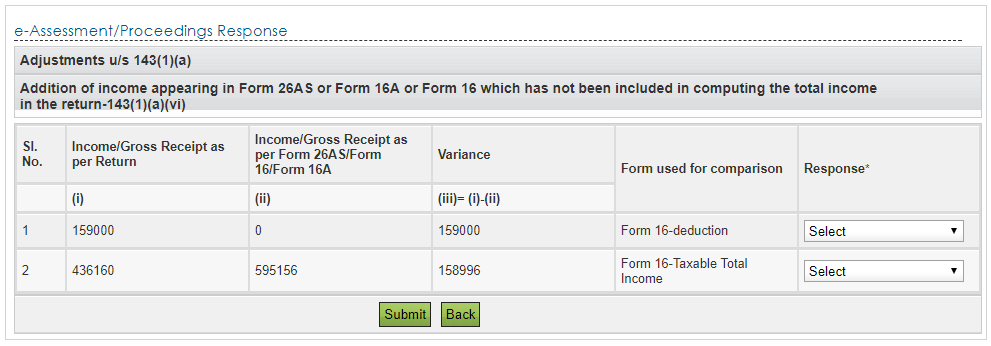
Step 5: Choose to Agree or Disagree
The details show the same details as present in the notice. Now you have to choose from “Response” – Agree or Disagree.
In case you agree which means the tax department was right in its calculation, you should submit the response and file a revised return within 15 days after paying additional taxes.
Also Read: How to file Revised Income Tax return?
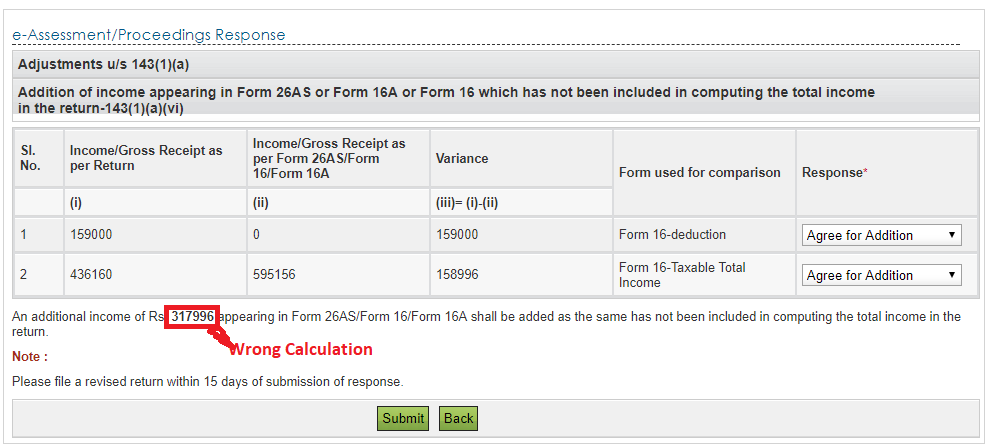
Another thing to notice is if you agree it sums up the Variance – which is a bug in the system. Both the rows question the same exemption and hence it should have shown addition of Rs 1,59,000 only (as in the above example).
Also Read: How to pay additional Self-Assessment Tax Online?
However in most cases Taxpayer would disagree to the addition. So if you respond by choosing Disagree, an additional response table opens up at the bottom asking for more details.
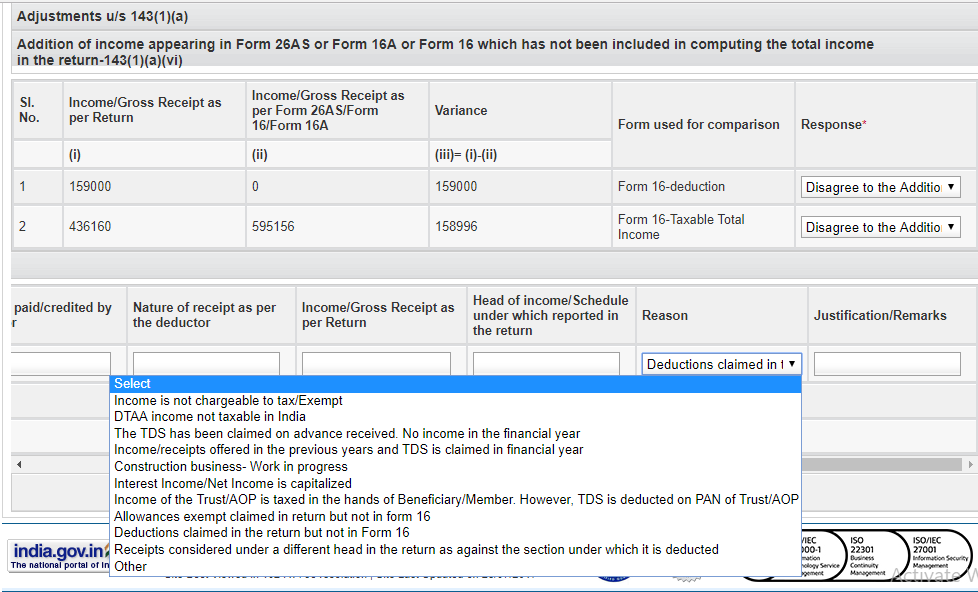
The Form for reply is shown below:
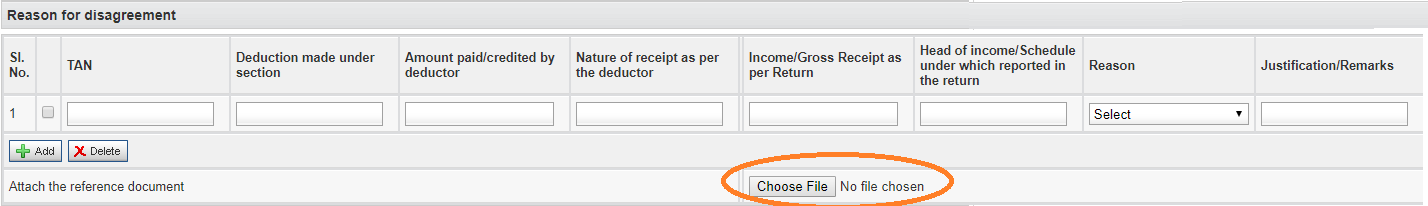
The form has the following fields. Read carefully on what needs to be filled:
TAN
- Enter the TAN of the employer (available in the Form 16 or Form 26AS) for salary income
- If you have income from interest etc, put TAN of bank/company (available in Form 16A or Form 26AS)
Deduction made under section
- Mention 80C (for investment in PPF, Tax Saving Fixed Deposit, etc),
- 80CCD(1), 80CCD(2) or 80CCD(1B) for NPS as the case may be,
- 80TTA for taking deduction of Rs 10,000 on interest from savings account
- 10(13A) for HRA
- 80D for medical insurance
- 80E for education loan
- 80G for donation made to charity/NGOs, etc
You’ll get the complete list from the ITR form you filled
Also Read: 21 changes in Income Tax laws in FY 2017-18
Amount paid/credited by deductor
Put the amount paid – you’ll get this from Form 16 or 26AS (shown below) for salaried and Form 16A or 26AS for interest income, etc.
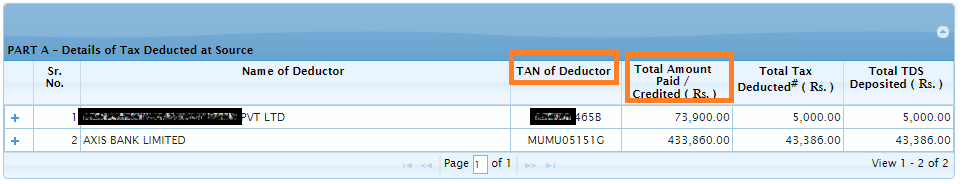
Nature of receipt as per the deductor
This would be any of five types of income defined by income Tax – salary (Pension is salary income), Business, Capital Gains, income from house and other income (includes interest income)
Income/Gross Receipts as per the return
Enter the amount after taking on account the above deduction.
So for the case above I would put Rs 4,36,160 (5,95,156 – 1,59,000) which was the income filed in actual tax return
Head of Income/Schedule under which reported in the return
This should be same as “Nature of receipt as per the deductor” until you have put it differently in income tax return. For e.g. Pension income should be treated as salary income but someone unknowingly has put in other income. So in this case he has to fill “Other Income”
Head of Income/Schedule under which reported in the return IS ACCEPTING ONLY NUMERIC VALUE BUT YOU SAID IT IS SAME AS NATURE OF RECEIPT. So you’ll have to put following numbers (Sections) as the case may be:
- Salary/Pension – 17
- Capital Gains – 54
- House Property – 24
- Business/Profession – 28
- Other Income (includes interest) – 56
This idea came from comment from Sagar (Thanks Sagar)!
Also I am surprised how tax department thinks all taxpayers would know these sections. If it was just 5 they should have given a drop down rather than fill numbers only!
Also Read: When and How can Tax Benefits Claimed Earlier be Reversed?
Reason
There are 10 reasons to choose from as shown below:
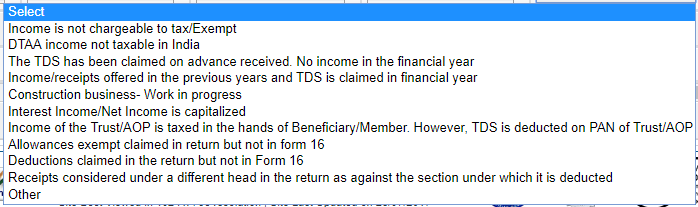
In case you claimed HRA which was not present in Form 16 then select reason as “Allowance exempt claimed in return but not in Form 16”
Also Read: How to claim Tax Benefit on both HRA & Home Loan?
For all deductions under chapter VIA (includes 80C, 80D, 80E, NPS related etc) which you claimed but were not part of Form 16 select “Deductions claimed in the return but not in Form 16”
In case everything was present in your Form 16 but still you got notice select “Others” and mention in Justification that the deduction already present in Form 16. Also attach the Form 16.
Justification/Remarks
Briefly state why your Allowance or deduction was not in Form 16. It could be “employer did not consider this deduction” or “investment was made after proof submission to employer” etc.
And most important DO NOT forget to attach relevant documents.
- For 80C investments you can attach the investment proof.
- For HRA you can submit rent receipt, etc.
- I am still not sure what proof to attach for 80TTA!
Section 143(1) Acknowledgement
After all the process is complete you get the following acknowledgement:
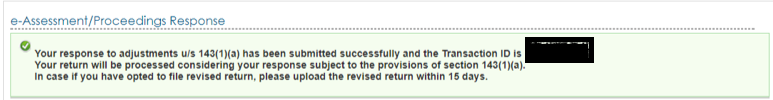
Disclaimer: Please remember this post is best to my understanding and I am not a tax expert. You might want to consult a qualified tax consultant or CA for your specific case!
To Conclude:
This action was initiated by income tax department as some tax payers misused the “proof not required while filing tax return” part and used to claim deductions they were not eligible for. For e.g. with more strict polices at employer end many people could not claim HRA with fake receipts as rent receipt without landlord PAN in not accepted. But they claimed while filing ITR as this is allowed. We all know there are a lot of genuine tax payers who are not able to claim HRA as landlords DO NOT share their PAN number. Also some tax payers took advantage of 80C without making actual investment.
The intent of income tax department was good – to weed out such events. But unfortunately as we have seen with mot government initiatives – the plan is good on paper but execution is very poor. Same is the case here.
Even tax helpline is NOT able to guide people and telling them to wait. Also this should be stated while filing returns and not sending a notice after that. This would badly hurt people who are not tech savvy and do not check emails frequently & this means a lot of housewives, senior citizens on pension income.
Also sending notice for Section 80TTA – deduction up to Rs 10,000 for interest earned in savings account is ridiculous because I do not understand what proof would be required for the same.
Also Read: 25 Tax Free Incomes & Investments in India
The e- Proceeding form has bugs and it adds income across rows – as shown above. The department has still not corrected these and neither sent further communication. On one hand they want more and more people to file returns by telling it’s simple and then bowl a googly by sending such notices. Hopefully the tax department is working on it and would create more awareness on how to reply to these notices or at the end its tax payer would be sufferer.

Dear Amit,
Thanks for the explanation on how to respond to 143(1) adjustments notice. It really helped and I have successfully submitted my response. I would like to let the forum knows what should be filled under Head of Income/Schedule under which reported in the return. Since it is asking for a numerical value, I came to know from the tax consultants – it is 17 for Salary. So who ever are responding to the 143(1) and who has income as only salary, they can fill the column with 17. I couldnt find other numerical values at present. I shall try to get the other codes as well and post them here.
Thanks I have updated the post and also was able to find out all other codes! This was very helpful.
Thanks a lot for this useful post Amit. Very well articulated. I am also confused about the proof for other income and exempt income. As you know, there was an option to declare the exempt income this year. The notice I got had included this income also as a mismatch. And income from shares is not captured in form 26AS or 16.
I had some questions on this
1. Is it mandatory to attach all savings account statements for showing income from other sources ? And my understanding is that the proof is required for 80TTA and not for income from other sources. Moreover, we have the exemption limit of only upto 10,000 and not more than that.
2. For exempt income – such as long/short term capital gains from shares – do we need to attach the P&L statement from demat account ?
3. If the attachments were needed, they could have made it mandatory during submission itself. Why allow during submission and send a notice later and call for this extra work ?
4. Unless someone manually checks these attachments, there is no way to verify these proofs automatically. I don’t understand if the IT department is trying to do this job (which I believe should have been done by the Chartered Accountants)
1. I really don’t think we need to attach any proof for 80TTA – reason being there in NO proof required to claim this exemption.
2. I think demat statement should serve as proof of long term capital gains
3. Well this is government – they work at their whims and fancy. Anyway they have nothing to loose – if you don’t respond you loose money in taxes. The tax department is not answerable and then they would collect more taxes in this manner. So its all gains for them and loss for tax payers.
4. I really don’t think its possible to check these attachments manually. So it would be just random checks (if at all)
As you said there is a bug in the system i.e. if we agree it sums up the Variance. Both the rows question the same exemption. What should be done for this case? It shows double the amount when we accept the variance.
Yes there is bug in the system and NO one cares! Its more than 2 weeks without any clarification from anyone on this.
Even though the sum adds up it would not impact anything (hopefully – fingers crossed!). You just file revised returns with right numbers and it will be taken care.
SIR.
I AM DRAWING PENSION THRO SBI AND INTEREST THROUGH INDIAN BANK. I GOT NOTICE UNDER SEC 143(1)(a) for mismatch of form 16 regarding deduction
. i have intimated the details of tax savings bond to SBI and the same appearing in form 16 under deduction. pl guide me
1. should I furnish in only one row indicating pension and deduction under 80 c or have I to furnish the details of interest from indian bank also in the next row.
2. what should i write for nature of receipt
You can just write about pension. In case the claimed deduction is higher than pension received then you need to fill other row too with interest income.
Dear Amit – This is the best post on this so far. Another issue – for saving bank interest income unless tax is deducted at source, there is no form 16A generated or entry in 26AS. How do I figure out the TAN no. of my bank? For the purpose of ITR, I simply added up the interest from the bank account statement. Even if I upload the bank statement as proof of this, what do I fill in the TAN no.?
For TAN you need to contact the bank branch! Also in case of multiple bank accounts with different banks you cannot put all TAN Numbers! Sorry but I am still to figure out what can be done! Its crazy and I think this is deliberate attempt by department to extract more taxes by creating confusion & chaos! Keep following will update once I have any info.
Thanks. The challenge is the bank branches are clueless about TAN etc. Also, there are new age banks like DBS Digibank which doesn’t have any branches are further difficult to contact and get these details. I agree with your viewpoint that it’s just to extract more taxes by creating chaos and showcasing that tax collection increased.
I agree about difficulty of getting information from banks. The best thing we can do now is tag fiance minister / PMO and raise a complaint. This is worst kind of tax terrorism!
Hi
I have received the same notice. I had forgotten to mention fixed deposit income.
I understand up to 10000 as interest on FD is not taxable. I got interest amount of 35000. which amount should I tell 25000 or 35000??????
If I mention 35000, how to get exemption of 10000.??
Thanks in advance
Pratik
All interest received on fixed deposit is taxable. The 10,000 exemption is only for interest in savings bank account.
I got intimation u/s 143(1)a and I invest in NPS UNDER 80CCD1B what should I write in TAN box??
The income against which you have claimed the deduction .For salary mention employer TAN
what should i write in Amount paid/credited by deductor box…
Check Form 26AS and fill total amount paid/credited against the employer/bank to the paid/credited box
In my case there were 2 employers for the last year and they considered only 1 in Form 26AS. I was supposed to get some refund but due to mismatch in calculation i got a notice.
Now not sure what to fill against against information required (should i mention the details of 1st employer and attach the form 16)? Will they be able to compile both the form 16 (i cant attach more than 1 pdf)
Please help
You can zip all the files and upload. You can mention detail of any one employer
What will be TAN in case interest income is received from friend / relative against loan advanced to him?
Hi Amit,
I also got the same letter. Surprisingly, they have considered the amount as my income which I paid to the property seller.
Actually, I had deducted 1% TDS as per IT law and deposited the same to income tax department on behalf of builder(seller). Since I had deposited Rs. 0.50/- in excess while depositing TDS, so I think TDS certificate got generated to reflect the tax credit of Rs 0.50/- on my name.
Part-F of form 26AS contains detail of seller.
The problem is that I am not able to submit the response from e-Proceeding section as I am getting error always.“Invalid character(s) in input” as soon as I press submit button after entering all the details in e-proceeding like “Disagree with addition”, justification and uploading the relevant document.
It seems some server side validation is getting failed and it is not telling what exactly is not correct.
I just wanted to understand whether I am entering anything wrong or it is some technical glitch in the site.
Following details I have entered:
1. TAN – Employer TAN
2. Section – not sure as this is not related to any deduction. This is an error from their side.
3. Amount paid/credited: as per form 16
4. Nature of receipt: Salary
5. Income/Gross receipt as return: amount as per return filed
6. Head of income/schedule: 0
uploaded the files after merging all in one PDF.
I will be grateful if you can help me.
Thanks
I am still not very sure about this. Try Income Tax Helpline @ 18001034455. Also let us know if you could resolve this.
what details are supposed to enter for
1) Home loan Interest and Principal amount (what will be TAN for home loan ? and other values ?)
2) Other income – FD interest amount
3) Savings account interest
The TAN would be of employer/bank paying interest as you want to claim tax exemption against that income.
Thanks for reply.
what to write in Deduction made under section for home loan and FD interest ??
and reason to be selected ?
Section 24 for home loan interest and 80C for home loan principal
Thank you article is helpful for me, another problem is under VIA deduction, deduction made under 80C, 80CCD , 80TTA. for this case if i opt disagree option then I will show all the shavings in single coloumn or add multiple column for particular section? What about upload all supporting documents?
You can have separate rows for different sections and zip all files to upload.
Another problem is it says to choose file for upload,only 1 file can be uploaded .some have 3 or 4 documents to show in 80C .so how to upload it.
Thanks
Mohan Das
Yes you can zip all files (I am not sure if system would accept that) or if all are PDFs you can use online tools to merge all pdfs in single file.
Head of Income/Schedule under which reported in the return IS NOT ACCEPTING EVEN BLANK VALUE and I am not able to complete my reply of 143(1)(a) notice.
Sorry but I still to figure out what to do in that case
I spoke to customer care. He said do not use Chrome Browser and use internet explorer/mozilla. This error is still coming in internet explorer/mozilla. Even customer care has not been given training as to how to handle these queries.
Head of Income/Schedule under which reported in the return IS ACCEPTING ONLY NUMERIC VALUE BUT YOU SAID IT IS SAME AS NATURE OF RECEIPT
I checked and its true. Sorry but I am NOT still sure what should go here – because all schedules or sections are alphanumeric. I hope this is NOT another tech glitch!
If you really want to file your reply you might leave this blank!
Head of Income/Schedule under which reported in the return
what should i fill in this section
non-numeric , nondecimal ?? i am getting error – if i write “salary”
I checked and its true. Sorry but I am NOT still sure what should go here – because all schedules or sections are alphanumeric. I hope this is NOT another tech glitch!
If you really want to file your reply you might leave this blank!
its not even accepting blank and under which section deducted I guess should be 192 for salary pl correct if iam not wrong
Yes Salary TDS is covered under section 192. But TDS on profession income is covered under Section 194J, TDS on interest as 194A/193. Now if the filed only allows numeric fields I don’t know what to put there!
Hi Amit.. I was filing reply under e-proceedings. I downloaded 26AS from TRACES website and in the form I found the major head sections with codes and the corresponding section (e.g. Income tax, interest income etc.) . I guess we might have to fill the code as the HEAD also these codes were totally numeric.
I am afraid but that is for the advance tax paid. For TDS no such field is present as Head of Income/Schedule. This is the only field which is preventing me from filing reply to the notice 143 1a.
Try Income Tax Helpline @ 18001034455. Also let us know if you could resolve this.
I am not sure what you are referring to in Form 26AS but in “Section” I see 194H, 192 (for salary), 194A (for interest). It would be great if you can share some snapshot or make another attempt to make me understand. And thanks for helping everyone!
I got it I think you were pointing to Major/Minor head which includes Corporation tax, income tax etc. If this is true then for replying we always would need to choose income tax which is 0021! I would say this is quite absurd if true — as this notice is issued for income tax and hence the value can only be 0021.
Ideally these heads are used in payment of advance or self-assessment tax.
Yes Me too facing same issue… help will be appreciated